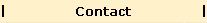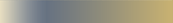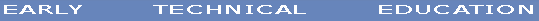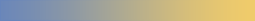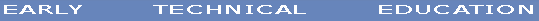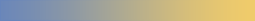|
Background
information: A computer consists of a keyboard, a CPU, a monitor and cable
connections.
The data start
by being entered with the help of a keyboard, a cable transports them to the
CPU, which is where they are processed, and then they are passed on through
the cable to the monitor that shows the information.
CPU and monitor
are switched on by pressing the start button.
|